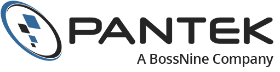New and Improved?
Since then, many customers have sent in feedback about their WSL protocols and Microsoft responded with the release of WSL2, the new and improved version. This new version was supposed to be lightning fast, making developing and coding much easier for teams and allowing team members to access large amounts of files without slowing down the entire system.
Despite their claims that WSL2 gives you the fantastic performance of Windows while including the innovations from Linux, it’s best to look past the blatant advertising at the facts. While it’s true that WSL2 does have some significant improvements over the original version, most people find that it still doesn’t hold a candle to running Linux on its own, without the Windows co-opted version. People have found that WSL2 is actually slower than WSL, and the performance gains were so minimal, they were almost non-existent.
When Is WSL2 Better?
Before you assume that there is never a good time to use WSL2, let’s look at another side to developing. It slows you down to a crawl when you have a ton of files needed for your project, but for smaller teams who are developing apps on a micro-scale, WSL2 can offer some advantages.
For one thing, if you want to continue using your Windows files in a Linux environment, WSL2 is a good bet, especially if you don’t have large or numerous files. It can help your programs run more smoothly and with higher performance than a straight Linux kernel. However, any issues you might have from moving the files over might be worth it if you have a lot of data stored or you use a lot of memory.
Pantek can help make your transition as smooth as possible, so you won’t have to worry about running extra programs to access your Windows files in your new Linux environment.