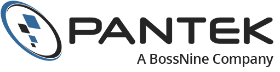Open source software offers a number of benefits to businesses. As opposed to proprietary software, open source software is highly customizable, decentralized, and quick to set up and install. However, the most obvious advantage of open source software is that it’s free to use. Perhaps it’s not surprising, then, that 72% of businesses use open source software in some capacity, and 55% use it for commercial purposes.
While open source software is impressive for many reasons, it does require support to function properly. Without a team in place to provide IT support, even the best-designed software can fail because of bugs, a lack or new features or updates, or human error.
Fortunately, business leaders can take steps to ensure their open source software operates at peak efficiency at all times.
%
If your company uses any form of open source software –– such as popular programs like Apache,PHP, Bind,Jenkins or MySQL, to name a few –– then you are already using a form of Open Source In your IT Infrastructure. In fact, Linux runs 90% of all public cloud workloads.
Linux, like open source software itself, is very popular. Typically, there are two ways that businesses can choose to implement Open source or a Linux operating system.
- They can pay a subscription fee to the distributing Software company for support.
- Or they can support the system on their own.
Some may view paid support as a cure-all solution to their support issues. This is not always the case, though. Yes, having a paid subscription can include incident support and help with upgrading the system –– but such support can be expensive. Plus, paid subscription support can also be restrictive because it may require businesses to utilize certain cumbersome features, patches or revision levels.
These restrictions could present problems with workload application compatibility and requirements. In essence, paid open source and Linux subscriptions can be limited in that they don’t allow users the flexibility to update their system with patches and features as they see fit.
Keep in mind also that non-paid and paid Linux systems are nearly identical –– at least in practical application. Consider this real-life example for reference: Red Hat Enterprise Linux 8 is a paid service, while CentOS 8 is free. Yet, they both are basically the same since CentOS (non-paid) offers the capabilities for the same patches and new versions of Red Hat, just without the technical or break-fix support.
Non-Paid Linux Support
While there are pros and cons to both paid and non-paid support arrangements, note here that 46% of Linux systems are non-paid and, thus, unsupported.
In the past, many businesses opted to support their Linux system internally, and they did so in a laissez-faire manner. Linux “support” in the past typically consisted of an employee posting issues and questions on user groups and upstream knowledge bases. Although these user groups and knowledge bases are free, they are not always reliable or timely. These past methods also assume the people using them have a fair amount of Linux and command line expertise.
Plus, more and more businesses now utilize Open source Linux as a mission-critical operating system as opposed to auxiliary software. The point is that even free Linux systems require some form of investment to support them.
%
If you’re one of the thousands of business leaders who use a free form of Open source or Linux, then you have several ways to ensure its long-term functionality.
- First, businesses may support the software in-house using the source code as a starting point and exploiting free support resources such as mailing lists, developer forums, live support chat, extensive documentation libraries, and websites such as Stack Overflow.
- Second, businesses may pay the project sponsor for support, either by taking out a subscription that includes support for a product (such as Red Hat Enterprise Linux) or buying a support package as an option for a product such as Ubuntu or Asterisk.
- Third, they can engage a third party such as the software’s developer, another programmer with the necessary skills, or a specialist support company to offer assistance on an ad-hoc basis. (This is also known as the “break-fix” model –– waiting until something is broken to take action.)
- Finally, they can take out a commercial support contract with a third-party systems integrator or IT consultant support provider. These are often available with options such as phone or email contact, guaranteed response times, optional 24/7 support, and more.
Managed Services Vs. In-House IT Staff
Business owners may feel tempted, at first, to support their Linux system in-house. However, for most companies this simply isn’t feasible. The costs associated with recruiting, hiring, and training an IT team are often much higher than any entity other than a massive tech firm can afford. (This doesn’t even account for the space needed to house an IT team or their healthcare, benefits, and vacation time.) Unless you have a very specific need for IT employees to work on location, a third-party partner can offer the same (or better) level of support for a fraction of the cost.
The choice of a third-party managed services provider for Open source and Linux is an important one. At Pantek, we are uniquely positioned to provide companies with the best open source software support on the market. We offer a number of specific advantages, such as:
- Round-the-clock IT support –– including 24/7 emergency services.
- Proactive performance monitoring, reporting, and regular maintenance.
- Optimization and continuous improvement services.
- Configuration management assistance.
- A team of highly skilledOpen source IT engineers with expertise in multiple systems (including but not limited to Linux).
Our team will ensure that you’re getting the most out of your open source system so that you can focus on the opportunities that matter most to your company. Contact us here for more information or to get started today.