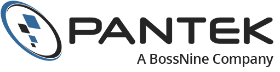Historical Records
Instead of laboriously writing down every last keystroke to remember how you managed to do something, Bash has got you covered. Bash remembers your inputs so you can repeat commands, even if you’ve spent some time doing something else in between. One great way to do this is through the !
This command will bring up a list of previous commands you have entered with the string you chose and automatically enter the last one that fulfills the requirements. Or you can just enter !! to re-enter the last command instead of scrolling up to find it in a sea of code. Another way to leverage your historical record and save time is to use !!:0 which can be useful when you have multiple arguments you want to use with the same command.
Command Aliases
Command aliases are essentially shortcuts, so you don’t have to waste your time re-entering arguments and commands time and time again. You can even use a single command to start the process of entering multiple commands in a specific sequence. You can define your aliases to be anything you want, but most people prefer natural language terms like “wake up” to start a series of commands that you need to run every morning.
Metacharacters for Navigation
Navigating between directories while you’re working on the command line can be time-consuming and interrupt your flow. If you can use Bash’s ability to smoothly navigate directories with Bash’s key bindings, something we discuss more in depth below, you can save yourself some headaches. The ~ always brings you home, but it can do so much more than that too.
If you want to access a user’s home folder, simply type in your ~ then the user’s name. As long as you have the required permissions to view their home folder, you’ll be immediately navigated there. You can also go to folders within your home directory by following the path ~/Folder Name or go back to where you were using the minus sign -.
Key Bindings
While it might not seem overly complex to type out commands and arguments, wouldn’t it be easier to press a single key and save yourself the hassle of typing everything out? Key bindings also prevent human error that can ruin an entire coding sequence with one incorrect keystroke. Bash has plenty of built-in key bindings which you can access and view, as well as the capacity to create new key bindings, or alter pre-existing ones, based on what’s easiest for you.
Pantek can help you with all of your Bash-related needs as you explore everything Linux has to offer.